Sometimes
it is the case when your SharePoint server keeps on prompting for credentials.
After some amount of googling and going through some reliable blogs I found
following solution.
- Open Run Type “regedit”.
- In the registry window left panel find HKEY_LOCAL_MACHINE > SYSTEM > CurrentControlSet > Control > LSA
- Now right click LSA and select New > DWORD.
- Now
Rename DWORD to "DisableLoopbackCheck".
- Set its value to 1 and Select Hexa Decimal.
6.
Click
OK.
That’s
it this will disable loopback credentials prompting.
Regards,
Keyur Pandya


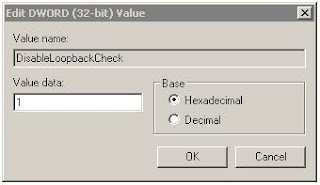
Very use full blog @Keyur.
ReplyDeleteThanks for sharing..
Thanks Keyur, I was looking for the same and this helped.
ReplyDeleteThanks.
ReplyDelete